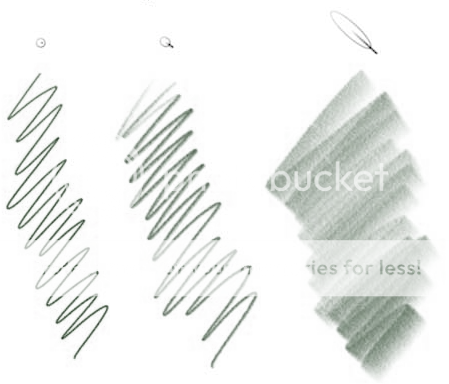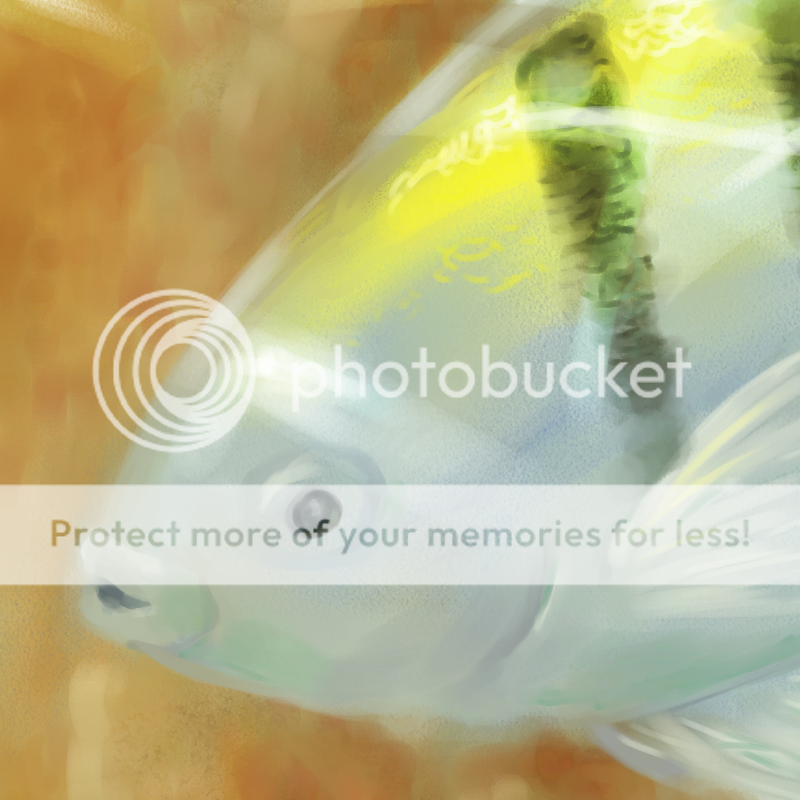ShopDreamUp AI ArtDreamUp
Man in the Mirror - Reverse Caption
Brothers and sisters, let me set the scene for a nightmarish creature so foul & obscene that penning this poem makes me want to scream, but the timing is perfect —- for it's Halloween. So, if we must, let's just start at the top of his oversized skull with his unruly mop of so-called hair the no-color of dust on a fissured scalp peeling & leaking out pus. His locks wind 'round horns, they're teeming with germs, and look more like the husks of a million dead worms. You've heard of bats in the belfry? Well, it's not just a phrase; small ones nest in his curls to hide from the sun's rays. One more word on his noggin, for this must be said: it's ten times the girth of a normal-sized head. And if I haven't yet made the case for distaste, let's move to the horror this thing calls a face. Skin's the color of pumpkins dying a slow death or a failing sun breathing its very last breath. Brows like hairy slugs perched on orangey dough crown flat yellow eyes peeking out
Animal Crossing
I need it. Where is it? My Switch is begging for it. Give me it. Are you looking forward to AC:Switch? Who's your favourite AC villager? Have you created any AC fanart? Share it below! My favourite is Kidcat!
Storm Watch *Update*
Irma has come and gone and for the most part, we're ok. Sadly a lot of the southern islands were hit pretty bad, but the central/northern islands only experienced cat1/tropical storm type weather. We're still watching Jose, it looks like he'll make a loop and possibly head our way later this week, but for now, it's back to work for me.
Unfortunately, after us, Irma set her eyes on Florida. Regrettably, they were hit pretty hard. I've got friends and family over there and it was so scary not to be able to help. Thankfully Irma has pretty much died off, she lost hurricane status in the wee hours of the mornings. A lot of folks were impacted te
It's dangerous to go alone... Take me!
:thumb667478450:Nintendo SWITCH - Zelda Breath of the Wild - By: GENZOMAN (https://www.deviantart.com/genzoman)
I think that inside every adult is the heart of a child. We just gradually convince ourselves that we have to act more like adults. Shigeru Miyamoto
Tattoo Time!I'm heading to Orlando for a few days. I can't wait to see shuttermonkey (https://www.deviantart.com/shuttermonkey) again! I'll be stateside for a week or so. My tattoo appointment is on Tuesday so I figured I'll take Monday and Tuesday off to play catch up and get the tattoo. I'll show pictures when it's done! in the mean time, you may expect some slight delays in service for General and Bug related inquiries while I'm off. I promise things will set
© 2009 - 2024 Ikue
Comments20
Join the community to add your comment. Already a deviant? Log In
A Cintiq? I'm jealous. 
That looks really awesome. I've seen a lot of deviants mention Painter as their software of choice, but I've never had experience with it myself (or seen a comparison of the feature between it and Photoshop) to really have a basis for comparison. The tilt/speed recognition looks like an incredibly useful feature.
That looks really awesome. I've seen a lot of deviants mention Painter as their software of choice, but I've never had experience with it myself (or seen a comparison of the feature between it and Photoshop) to really have a basis for comparison. The tilt/speed recognition looks like an incredibly useful feature.